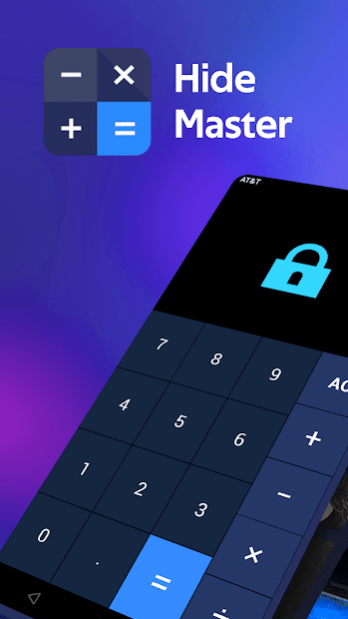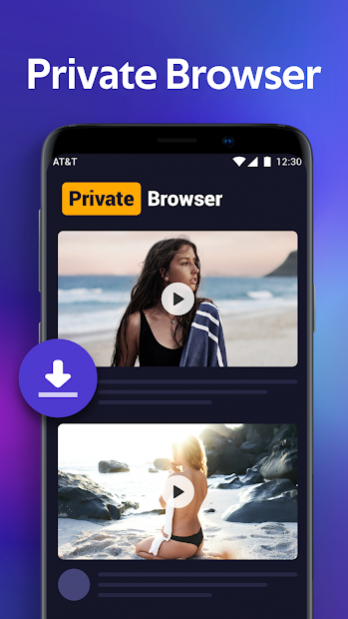Calculator Lock: Photo & Video Hide - Hide Master 1.0.2
Free Version
Publisher Description
Hide Master is a calculator photo vault app that can secretly Hide Photos & Hide Videos. Your files will be secretly stored in a vault and no one can view hidden folders or privacy files except for yourself in Calculator Lock.
You can use secret calculator photo vault to hide photos, hide videos and hide files with a strong photo lock system to keep safe private photos and private videos.
********* MAIN FUNCTIONS *********
🎭Icon Disguise
* Disguise your Hide Master to a secret calculator. The icon of the application looks like an ordinary system calculator, and you can also use it to perform calculations.
* The way you enter the password to open the private space of the calculator is also very secret. Except for yourself, no one will know the existence of this private space.
🖼Hide Photos & Videos and Files
* Calculator vault is a secret photo hide app that lets you hide your pictures and other files.
* You can hide pictures to the hidden photo vault from system gallery and browse hidden photos in safe place
* Support multiple formats picture for photo lock: jpg, png, gif and more
🔒App Lock
* AppLock allows you to lock other apps on your phone and protect your apps using Pattern, Pin.
👁Privacy Brower
* Hide Master also enables private browsing. It browses privately for everything, private search and private browsing.
☁️Free Cloud Backup
* Free cloud sync / backup your encrypted files with your Google Drive, never lose your photos
* You can sync your photos / videos on all your devices with cloud sync
-------- FAQ --------
❓How to open?
Enter your password and press '=' button to open.
❓What can I do if I forgot my password?
In case you forget your password, simply enter a number '11223344' into Calculator and press '=' button, then retrieve your password by entering answer of your security question.
❓How to restore encrypted file?
Long press on the encrypted file will enter the edit mode, you can restore it by using the restore button.
❓Where can I find my hidden photos/videos?
If you have Hide Master installed, you can find them in the vault. If you have Hide Master uninstalled, please reinstall our app, unhide all the photos/videos, then you’ll find them in your gallery.
Any ohter question or suggestions welcome to contacu with email: hidemasterfeedback@gmail.com
About Calculator Lock: Photo & Video Hide - Hide Master
Calculator Lock: Photo & Video Hide - Hide Master is a free app for Android published in the System Maintenance list of apps, part of System Utilities.
The company that develops Calculator Lock: Photo & Video Hide - Hide Master is DUALSPACE studio. The latest version released by its developer is 1.0.2.
To install Calculator Lock: Photo & Video Hide - Hide Master on your Android device, just click the green Continue To App button above to start the installation process. The app is listed on our website since 2022-01-13 and was downloaded 0 times. We have already checked if the download link is safe, however for your own protection we recommend that you scan the downloaded app with your antivirus. Your antivirus may detect the Calculator Lock: Photo & Video Hide - Hide Master as malware as malware if the download link to com.ludashi.hidemaster is broken.
How to install Calculator Lock: Photo & Video Hide - Hide Master on your Android device:
- Click on the Continue To App button on our website. This will redirect you to Google Play.
- Once the Calculator Lock: Photo & Video Hide - Hide Master is shown in the Google Play listing of your Android device, you can start its download and installation. Tap on the Install button located below the search bar and to the right of the app icon.
- A pop-up window with the permissions required by Calculator Lock: Photo & Video Hide - Hide Master will be shown. Click on Accept to continue the process.
- Calculator Lock: Photo & Video Hide - Hide Master will be downloaded onto your device, displaying a progress. Once the download completes, the installation will start and you'll get a notification after the installation is finished.